Accessing your CAPP audit.
Click images to enlarge
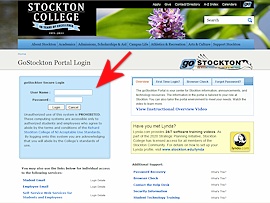 |
1. First, log-in to the goStockton portal. | |
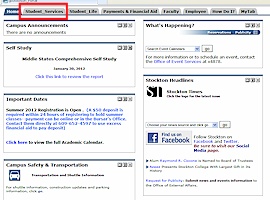 |
2. Click on the Student Services tab. |
|
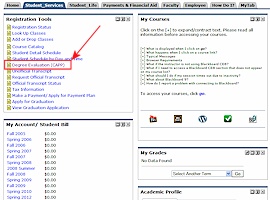 |
3. Under registration tools, select Degree Evaluation. | |
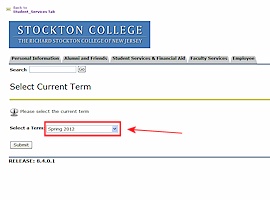 |
4. Please select the current term (ex. Spring 2012). | |
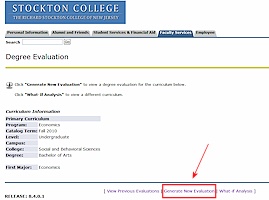 |
5. If all information is correct, select Generate New Evaluation. | |
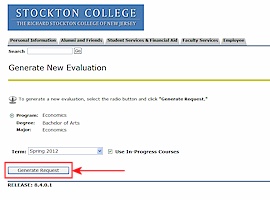 |
6. Next, select the radio button next to program and click on Generate Request. | |
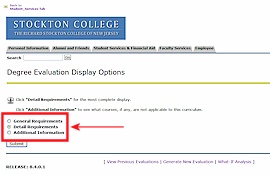 |
7. This next screen shows 3 options, Detail Requirements to obtain the most detailed information regarding your degree. Additional Requirements will show you any courses that are not being used for your degree. If your curriculum information is incorrect or you want to see the requirements for a different major, please visit our next tutorial on accessing a "what-if" evaluation. |