Stockton Faculty and Staff present at the NJEDGE "Digital Reality" conference
This year's NJEdge conference took place on November 20th through the 22nd and included presentations from Stockton Faculty, Staff, and Graduate Students.
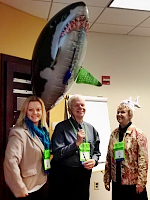
Dr. Amy Ackerman (far right) and Melissa Krupp (left).
Dr. Amy Ackerman, Associate Professor of Instructional Technology, and Stockton Graduate Student Melissa Krupp, presented a breakout session titled “Learner Curation of Formative Assessment Tools”. The session presented the results of 22 graduate students (in-service teachers) who addressed authentic problems (challenges) within their respective classrooms by selecting digital tools as part of an implementation of interdisciplinary lesson plans.
Students focused on formative assessment tools as a means to gather evidence to make improvements in the learning process. Floor plans of rooms in houses were used as metaphors by each group to contain the various digital tools that they selected. In this session, demonstration took place of the final curations with samples of the digital assessments tools.
Dr. Shelly Meyers, Associate Professor of Education, also presented a breakout session titled, "Using Collaborate in an Online Course to Increase Student Engagement, Constructivist Learning and Assessment: A Case Study".

Dr. Shelly Meyers
Dr. Meyers used Blackboard Collaborate as the primary communication tool between teacher and students and student to student in this study’s online course. Participants in the course used collaborate for recorded lectures, online discussions, activities and reflective exercises. Within her blackboard courses, there are collaborate classrooms created for lecture recordings, live class sessions and individual team classrooms where groups of students meet independently through the week for case study analysis, problem solving and critical thinking. Essay exams, case study analyses and supplemental reading responses became additional formative assessments an instructor could use to design and direct ongoing instruction.
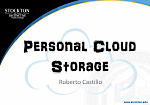
The cover slide from Roberto Castillo's Cloud Storage presentation.
Also presenting at the conference was Roberto Castillo, Computer Systems Training Specialist for Computer Services. Roberto presented in an Ignite session, where each presenter is given five minutes to speak about their ideas and professional passions, accompanied by 20 slides. Each slide is displayed for 15 seconds, and slides are automatically advanced. Roberto’s session was titled “All About Cloud Storage” and discussed how some of our faculty are finding cloud storage to be a better solution than flash drives to store their course information and make it available on demand. Congratulations to all our presenters.
Dr. Douglas Harvey, IFD Fellow for Instructional Technology

Dr. Douglas Harvey
Dr. Douglas Harvey, Associate Professor of Instructional Technology, has recently taken on the role of Faculty Fellow for Instructional Technology with the Institute for Faculty Development at Stockton. In this role Dr. Harvey focuses on helping his colleagues find ways to blend technology within their courses, including those taught in part or in full online.
Among the projects he is currently working is research into how peer observations for online teaching might work. Dr. Harvey states, “The challenge is to understand what sorts of activities are unique to faculty in their online teaching, and how a colleague might go about viewing the activities and providing useful feedback so that the faculty member can benefit and improve”.

Dr. Harvey's IFD Blog
Dr. Harvey also maintains a blog where he discusses topics and shares resources on instructional technology in higher education. His blog can be viewed at
https://blogs.stockton.edu/ifdtech. Among the first topics he’s covered are “flipping the classroom”, “improving online discussions” and the “use of serious games”.
Dr. Harvey is also available to meet with individuals and programs about their technology ideas and classroom problems that technology might help alleviate. He also wants to connect with people who are using technology in cool ways to help disseminate their practice. Dr. Harvey can be reached at
Douglas.Harvey@stockton.edu.
New Features in Blackboard for Spring 2014
New features in Blackboard will be installed over the Winter break and available for use in the Spring 2014 semester. The noteworthy additions are listed below:
Course Message Notification
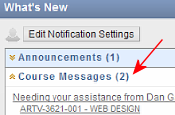
Course Messages now appear with other notifications. You also have the option to receive traditional email notifications when new course message are received.
The long awaited addition of course message notifications is now an option within Blackboard. The advantage course messages had over email was that it was a guaranteed delivery method for course relates messages similar to email. There was no way these messages could end up in a junk folder or get lost on their way to the recipient.
The only down side was that there was no notification for instructors or students to indicate they had a message waiting to view. The only solution was to continually check Blackboard for new messages. With Blackboard Service Pack 14, this is no longer an issue.
You can now be notified of course messages in a variety of ways. Inside the notification settings of Blackboard you’ll be able to set notification options for course messages that include email reminders and push notifications for users of the Blackboard Collaborate mobile app. Course messages will also now display in the "What’s New" module which is always visible on the My Blackboard tab.
This added functionality will be of great benefit to any instructor who wants to use the course messages tool instead of traditional email to ensure communication with all students.
Date Management Tool
 Blackboard Service Pack 14 now includes a Date Management tool which can help to identify and update availability settings on any item posted within Blackboard.
Blackboard Service Pack 14 now includes a Date Management tool which can help to identify and update availability settings on any item posted within Blackboard.
For instructors who roll their course material directly over to a new semester, this tool will be a welcome addition to update and manage availability settings within a single screen. Change settings individually within the Date management tool or roll them over to a specified number of days.
Achievement Badges
You can use the new achievements tool in Blackboard to create opportunities for students to earn recognition for their work. You designate criteria for issuing achievements to students in the form of both badges and certificates. Students can see which badges and certificates they have earned and what is required to receive additional recognition, providing insight into learning progression toward defined competencies. Students can publish badges to the Mozilla Open Backpack, transporting evidence of their learning outside of Blackboard. You can easily see which students have reached learning milestones.

To learn more about Open Badges and Mozilla Open Backpack, see http://www.openbadges.org/about/.
To read more about how badges work inside Blackboard please visit this link.
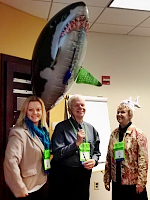

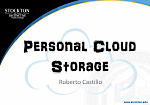
 E-Luminate
E-Luminate

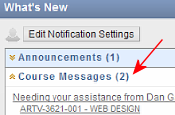
 Blackboard Service Pack 14 now includes a Date Management tool which can help to identify and update availability settings on any item posted within Blackboard.
Blackboard Service Pack 14 now includes a Date Management tool which can help to identify and update availability settings on any item posted within Blackboard. 

