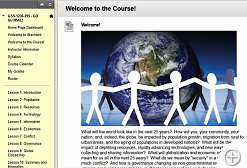Stockton hosts the 2014 AASCU Global Challenges Institute, celebrates success of the “Go Global!” online course.
In 2006, American Association of State Colleges and Universities' (AASCU) American Democracy Project (ADP) partnered with the Center for Strategic and International Studies (CSIS) to translate their 7 Revolutions framework into curricular and co-curricular strategies to educate globally competent American citizens. The resulting Global Challenges curriculum identifies seven global trends that are predicted to shape the world by 2030: population, resources, technology, information, economies, conflict, and governance.
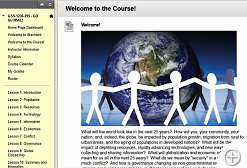
A view of the Go Global! online course.
This curriculum was used this past summer in a collaborative effort by The Richard Stockton College of New Jersey and Rowan University. It offered first-time students entering in the fall the opportunity to take a free credit bearing online course titled “Go Global!.” The Go Global! course focused on global issues from a variety of perspectives and explored important trends that have the potential to transform the way students live and interact with others.
On November 6th and 7th, Stockton College hosted AASCU’s 2014 Global Challenges Institute which introduced participants to numerous tools for educating globally competent citizens. Scholars from 11 AASCU campuses described how they have built courses and curricula around the Center for Strategic and International Studies’ 7 Revolutions framework to address seven Global Challenges.

Stockton celebrates the Go Global! online course with students, faculty, and members of AASCU.
One of the highlights of the conference was the student panel, where 4 freshmen described what the summer experience was like and answered numerous questions from the participants. Students from all sections of the “Go Global!” courses were also invited to a reception to meet their fellow students and faculty face to face while sharing their experiences in the online course. Members of AASCU team also joined in the discussion to gather insight from Stockton students.
Spotlight on Course Redesign: GAH 2305 Basic Judaism, Richard Miller, Assistant Professor, Jewish Studies

Richard Miller talks about his experience teaching online for the first time.
Richard Miller, Assistant Professor of Jewish Studies, taught his GAH 2305 course, Basic Judaism, online for the first time this past summer.
He taught the course online at the suggestion of colleagues who noted that students prefer taking online courses in summer sessions. Previously, he had taught the course face-to-face and hybrid. Students told him that they enjoyed being in-person with him in a classroom, so he was initially apprehensive about teaching online.
After teaching online he felt that the experience was “…fabulous…more than I ever expected”. What surprised him most about teaching online was that he felt he had as much of an impact on his students as he had in the classroom “…In the classroom, I know I can impact them, I know how to do it, online I didn’t, but the students told me I had an impact on them….that was the biggest surprise, that an online course could impact and influence people just as much as in the classroom”.
Even though he wasn’t present with students face-to-face, through discussion forums, journals, e-mails, and comments there was a great deal of interaction between he and his students and between students themselves. “… (This) was because they had to post to the discussion (forum) and reply to each other, which doesn’t happen in the classroom. In a classroom discussion, not all students have to participate, they can get away without participating, whereas (in the) online classroom they must, they have no choice to respond and also to reply to each other. So there is much more participation online.” “I found the online course more much more interactive and engaging than the classroom because students had to participate, they also felt more comfortable because they were more anonymous, nobody was watching them, they didn’t feel shy or embarrassed…everyone was able to participate freely, that made a huge difference.”
In a classroom discussion, not all students have to participate, they can get away without participating, whereas (in the) online classroom they must, they have no choice to respond and also to reply to each other. So there is much more participation online.”
To prepare teaching online, he met with Dennis Fotia in the Office of E-Learning and reviewed his existing course syllabus, course goals and objectives, learning activities, and considered which would be effective in an online environment. He picked the best of his discussions, videos, and course content. He modified some assignments, like class (group) field trips, allowing students to individually visit a nursing home. There were also a few assignments he eliminated. He recorded a video introduction (of himself) and introduced new components to the course such as discussion forums-which exceeded his expectations.
He saw responses from students that indicated that the online discussion was meaningful. “I observed a difference in the (online) discussion when students participated because I saw responses from other students that indicated that they were moved…or influenced...or that they wanted to know more. There was a genuine interest…it happened…Discussions were much more powerful…More in-depth, everyone participated”.
Student response to the course online was more positive than he had expected. He found ways to compensate for some teaching techniques, such as being able to visually observe student reactions or body language, by e-mailing them and asking questions when he suspected that a student was having difficulty, and by responding to students in a timely fashion.
Stockton Staff and Faculty present at the 2014 NJEdge Annual Conference
NJEDge is a consortium of NJ colleges and universities. It was formed to share technical expertise and promote technology use in instruction and to promote the development of the campus infrastructure.
Each year NJEDge hosts a statewide conference where faculty, academic administrators, technical administrators, technical staff, and vendors meet to share their ideas and experiences.
Stockton was well represented at this year conference with breakout sessions and poster sessions from Lauren Del Rossi, Linda Feeney, Dan Gambert, Mary Lou Galantino, Joan Perks, Tucker Rowlinson, Amy Situ-Liu, Marilyn Vito, and Karen Williams. Additionally, Provost Kesselman participated in a panel discussion titled “The View from the Top: The Value of Libraries and Information Resources for Higher Education”. Click here for a full listing of Stockton’s presenters and their topics.

Linda Feeney won best poster session at the 2014 conference.
This year, for first time, a best poster contest was held in conjunction with the annual conference. Linda Feeney’s poster session titled “No More Skeletons: Fighting for Privacy in a Connected World” was selected as best poster presentation for the Friday session.
Linda’s win is one in a long line of Stockton wins for best poster at NJEDge events. In recent years, Stockton has dominated the poster presentations at the NJEDge Faculty with wins in 2014 (Marilyn Vito), 2012 (Susan Cydis), 2011 (Diane Holtzman) and 2010 (Diane Holtzman/Dennis Fotia).
More information about NJEdge and their 2014 conference can be found by visiting this link.
Blackboard launches “BB Grader” an assignment grading app designed specifically for the iPad
Blackboard has released an iPad app that’s aimed to help make grading your student’s assignment submission much easier.
Here is a list of current features:
- Instructors can view a detailed list of all submissions to any assignment and can sort submissions based on a category of information.
- Instructors can view and make comments directly on a document submission, much like the inline grading already available in Blackboard Learn.
-

View a video which shows how BB Grader works.
- Bb Grader also includes some features from the Blackboard Learn Retention Center whereby instructors can view a student’s activity using the slide out on any submission listing page.
The BB Grader app is free and requires no in-app purchases. To view more information on the BB Grader app, visit this link.