 Last year's ASE awardees presented at the 14th Annual Stockton Day of Scholarship which took place on March 19th and 20th. The ASE program draws on existing support and training structures in Computer & Telecommunication Services and the Office of E-Learning and awards funding on a variety of technology and pedagogical topics. Read below for a summary and photo of each presentation:
Last year's ASE awardees presented at the 14th Annual Stockton Day of Scholarship which took place on March 19th and 20th. The ASE program draws on existing support and training structures in Computer & Telecommunication Services and the Office of E-Learning and awards funding on a variety of technology and pedagogical topics. Read below for a summary and photo of each presentation:
Employing a "Cloud ERP" University Alliance Program - Strategic Approach to Develop Applied Learning Experiences in an Accounting Curriculum
Presentation by Robert Kachur
University Alliance ERP programs have existed for over a decade allowing business schools to adopt and integrate it into their curriculum and help prepare students for real world accounting work. An ERP is an Enterprise Resource Planning system, built on a single massive database where all departments of an organization can draw and add data. The legacy system, known as “silos of data” is where each department of an organization has its own data pool, allowing or denying access as they see fit. This creates huge inefficiencies that the ERP model fixes. Professor Kachur explained that currently most of Stockton’s accounting program takes place in the silos setting and does not incorporate the ERP model, which most businesses have adopted. Professor Kachur demonstrated that integrating a free-access cloud-based ERP into the accounting program would be of great benefit to Stockton's accounting majors.
ASE Presentation/Demo of Chromebook and iPad for Student Learning
Presentation by Dr. Susan Fahey and Dr. Marissa Levy
Dr. Susan Fahey spoke about her experience with using a Samsung Google Chromebook as an inexpensive laptop alternative. Although the device requires a near constant internet connection for use, this was not a major issue since Dr. Fahey was able to find available wi-fi in most locations where she used the device. With great battery life and good hardware design, her overall experience was positive. However, a lack of third party apps, email system support, and an underpowered office suite would present challenges in using the Chromebook as her sole computing device.
Dr. Marissa Levy followed with a presentation on her experience with using an iPad in the learning environment from the perspective of an instructor. While Dr. Levy found the iPad useful for helping grade papers using the Turnitin app, she was frustrated by the lack of functionality in the Blackboard app as a platform for grading and commenting on student work.
Creating Videos Using the iPad
Presentation by Dr. Patricia McGinnis
Dr. Patricia McGinnis used an iPad mini to record and edit short video segments to help enhance classroom teaching within her physical therapy courses. The iPad was used as both the recording and editing platform for the production of each video clip. Two iPad apps, iMovie and Keynote, were used to edit video segments and add graphical elements to create the finalized video clips. While encountering some challenges in transferring the completed video between different operating systems and online systems, this project ultimately helped encourage creativity and student engagement. Dr. McGinnis plans to use this technology to help devote more class time to the practice of skills and application to patient cases as well as developing an interactive mechanism for student self/peer assessment and feedback within future courses.
Creating Video Clips for Study Aids
Presentation by Dr. Elaine Bukowski
Using a video camera and Windows Live Movie Maker, Dr. Elaine Bukowski developed over 100 short video clips for use as study and review aids for her physical therapy students. These videos were made available to students within Blackboard learning management system for on-demand viewing. A survey of student use revealed positive feedback and requests for video clips in other areas of hands-on skills taught in the curriculum. Dr. Bukowski explained that using a basic digital video recorder and freely available video editing software helps makes this technique applicable to all health science programs. Dr. Bukowski is also presenting this project at the 15th Annual NJEDge Showcase taking place at Brookdale Community College in Lincroft New Jersey on March 28th.
The Use of Camtasia in the Development of the Holistic Health Minor Capstone
Presented by Dr. Joan Perks, Dr. Mary Lou Galantino, and Emily Bessemer
Through ASE grants, the use of Camtasia Studio, a lecture and screen capturing software, was used to enhance communication of all Holistic Health Minor students preparing for the completion of the e-portfolio process. Prior to Camtasia, all ePortfolio training was done via workshops which were difficult to schedule. This limited the amount of people that could be taught at once, as well as the training's efficacy. After the implementation of Camtasia, it has become possible to completely replace workshops in favor of asynchronous access to video tutorials. This step-by-step video instruction posted on Blackboard minimized the labor intensive one-on-one and group meetings for the reflection of 5 courses in the minor. This technology also provided succinct instruction for successful completion of the capstone for all graduates in Fall 2013.
Mobile Device Use in Stockton's MSOT Program
Poster session by Dr. Megan Foti and Jomayra Mendez
Using Classroom Simulations to Teach Concepts and Enhance Global Empathy
Poster session by Dr. Tina Zappile
This ASE funded project introduced the use of an online international relations (IR) simulation and is part of a larger multi-campus pedagogical project on simulations in IR and global empathy.
Research on the use of simulations to enhance global specific student outcomes has been linked to an overall goal of enhancing global citizenship in higher education. A set of survey tools adapted from research on the effect of online simulations on global empathy and learning in secondary education are used to assess changes in global empathy and political civic engagement. The adapted methodological tool can be used in future studies to assess change in student attitudes as a result of their global learning experience in the classroom.




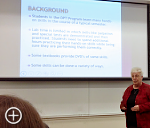

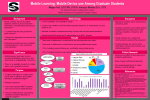

 Every spring NJEDge sponsors a day-long event at one of its member institutions to showcase faculty best practices. Targeted to educators from K-12, higher education, institutional research, and healthcare related teaching this is an opportunity for them to show their work to NJ colleagues. This years Annual Faculty Showcase is being held at Brookdale Community College in Lincroft New Jersey on Friday, March 28, 2014. Three of Stockton's professors are presenting at the conference.
Every spring NJEDge sponsors a day-long event at one of its member institutions to showcase faculty best practices. Targeted to educators from K-12, higher education, institutional research, and healthcare related teaching this is an opportunity for them to show their work to NJ colleagues. This years Annual Faculty Showcase is being held at Brookdale Community College in Lincroft New Jersey on Friday, March 28, 2014. Three of Stockton's professors are presenting at the conference.




