 Welcome to the first newsletter of the Office of E-Learning. We strive to provide institution-wide leadership in the development and delivery of technology enhanced courses and programs. Our goal is to enable a rich learning environment that will provide students the intellectual tools and content mastery they need in order to advance their professional growth and foster a habit of lifelong learning. We work to assist the Stockton community as we learn the technology, strategies, and best practices of infusing emerging technologies across all of our methods of delivery of courses and services.
Welcome to the first newsletter of the Office of E-Learning. We strive to provide institution-wide leadership in the development and delivery of technology enhanced courses and programs. Our goal is to enable a rich learning environment that will provide students the intellectual tools and content mastery they need in order to advance their professional growth and foster a habit of lifelong learning. We work to assist the Stockton community as we learn the technology, strategies, and best practices of infusing emerging technologies across all of our methods of delivery of courses and services.
 E-Luminate
E-LuminateThe Official Newsletter of the Office of E-Learning
 Welcome to the first newsletter of the Office of E-Learning. We strive to provide institution-wide leadership in the development and delivery of technology enhanced courses and programs. Our goal is to enable a rich learning environment that will provide students the intellectual tools and content mastery they need in order to advance their professional growth and foster a habit of lifelong learning. We work to assist the Stockton community as we learn the technology, strategies, and best practices of infusing emerging technologies across all of our methods of delivery of courses and services.
Welcome to the first newsletter of the Office of E-Learning. We strive to provide institution-wide leadership in the development and delivery of technology enhanced courses and programs. Our goal is to enable a rich learning environment that will provide students the intellectual tools and content mastery they need in order to advance their professional growth and foster a habit of lifelong learning. We work to assist the Stockton community as we learn the technology, strategies, and best practices of infusing emerging technologies across all of our methods of delivery of courses and services.
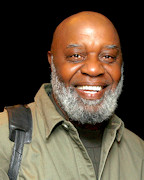
Professor Franklin Smith
When asked about the challenges in developing his own course material Franklin shares that he “had to think things through carefully, to anticipate student concerns and questions; in essence I had to visualize the ingredients and the flow of the course in its entirety. For its organization I relied on the Instructional Designers. I communicated my vision and the E-Learning team applied their technical expertise and design experience to make real the course I saw.”
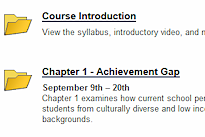 Franklin's course was re-designed into self-directed modules.
Franklin's course was re-designed into self-directed modules.As far as advice to give to fellow Stockton professors looking to develop their own online course, he shares, “Jump on board quick! When word gets out and it will, you may not be able to get the individualized, concentrated, personal attention and encouragement I got! So come on, it's a smooth ride!”
The E-Learning Office is here to help any faculty or staff member to enhance their online, hybrid, or face-to-face course or help to develop online training. Contact us for more information on how we can assist you.Inline grading
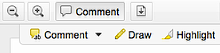 The most significant addition to the Blackboard system is the in-line grading feature. This feature allows you to mark-up a student’s paper with comments and suggestions without having to leave the browser window. In-line grading is available for Word, Excel, PowerPoint and PDF files submitted via a standard Blackboard assignment. For instructors who still need to download the student’s work, this option remains available. The inline grading feature is covered in the Intermediate Blackboard training course which is ongoing throughout the month of November. More information on Inline grading provided by Blackboard is also available by visiting this link.
The most significant addition to the Blackboard system is the in-line grading feature. This feature allows you to mark-up a student’s paper with comments and suggestions without having to leave the browser window. In-line grading is available for Word, Excel, PowerPoint and PDF files submitted via a standard Blackboard assignment. For instructors who still need to download the student’s work, this option remains available. The inline grading feature is covered in the Intermediate Blackboard training course which is ongoing throughout the month of November. More information on Inline grading provided by Blackboard is also available by visiting this link.Turnitin now available within Blackboard
 For professors looking to help students improve writing and both deter and detect plagiarism, Stockton College subscribes to Turnitin, a system that helps prevent plagiarism and improve student writing. You can view papers and originality reports, add in-line text comments, leave voice comments, and more. New functionality includes Blackboard integration and the Turnitin app for iPad. Turnitin assignments can be created, viewed, and graded directly in Blackboard. Using the Turnitin app for iPad allows you to view and grade student work on the go. The Turnitin assignment module for both Blackboard and the iPad app is covered in the “Turnitin: New options for Blackboard and iPad” training course which is ongoing throughout the semester. Click here for training dates. In addition, the Office of E-Learning and the Institute for Faculty Development will be hosting a Turnitin “brown-bag” workshop on Monday, October 21st at 10:00 AM in F-118 with Dr. Marissa Levy and Dennis Fotia.
For professors looking to help students improve writing and both deter and detect plagiarism, Stockton College subscribes to Turnitin, a system that helps prevent plagiarism and improve student writing. You can view papers and originality reports, add in-line text comments, leave voice comments, and more. New functionality includes Blackboard integration and the Turnitin app for iPad. Turnitin assignments can be created, viewed, and graded directly in Blackboard. Using the Turnitin app for iPad allows you to view and grade student work on the go. The Turnitin assignment module for both Blackboard and the iPad app is covered in the “Turnitin: New options for Blackboard and iPad” training course which is ongoing throughout the semester. Click here for training dates. In addition, the Office of E-Learning and the Institute for Faculty Development will be hosting a Turnitin “brown-bag” workshop on Monday, October 21st at 10:00 AM in F-118 with Dr. Marissa Levy and Dennis Fotia.
Test Availability Exceptions
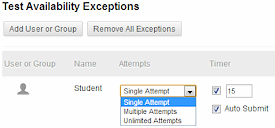 Instructors who need to provide a student with extra time on a Blackboard test previously had to create a duplicate exam. With the addition of Test Availability Exceptions you can extend the test timer as well as the availability dates to any number of students in your class within the test options of a single test. The test availability exception option is also covered in the Intermediate Blackboard training courses which are ongoing throughout the month of November.
Instructors who need to provide a student with extra time on a Blackboard test previously had to create a duplicate exam. With the addition of Test Availability Exceptions you can extend the test timer as well as the availability dates to any number of students in your class within the test options of a single test. The test availability exception option is also covered in the Intermediate Blackboard training courses which are ongoing throughout the month of November.Blackboard Tip
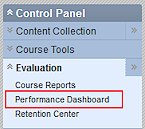 Want to see how often your Blackboard course is visited? Head over to the Performance Dashboard and see an overview of Student activity including their last login date. This feature can also assist you with attendance monitoring period reports required by the Office of the Registrar. For more information on the performance dashboard, you can review this Blackboard documentation.
Want to see how often your Blackboard course is visited? Head over to the Performance Dashboard and see an overview of Student activity including their last login date. This feature can also assist you with attendance monitoring period reports required by the Office of the Registrar. For more information on the performance dashboard, you can review this Blackboard documentation.
Inside this Issue:
- Introducing the Office of E-Learning
- Helping create your Online Vision
- New Features added to Blackboard
· Inline Grading
· Turnitin within Blackboard
· Test Availability Exceptions
· Blackboard Tip
Upcoming Training Dates:
- Tuesday, October 8
Creating Blackboard Test Questions 10:45am to 12:15pm - Monday, October 14
Using the Appointment Scheduling Module in Blackboard
12:45pm - 1:15pm - Tuesday, October 15
Camtasia Studio 8: Quizzing
10:30am to 12:30pm - Wednesday, October 16
Using the Appointment Scheduling Module in Blackboard
12:45pm - 1:15pm
Blackboard Collaborate Mobile
2:30pm to 3:30pm - Thursday, October 17
Blackboard, the iPad and Tablet Experience
10:30am to 12:00pm
Using the Appointment Scheduling Module in Blackboard
12:45pm - 1:15pm - Friday, October 18
Creating Blackboard Test Questions 2:15pm to 3:45pm - Monday, October 21
Turnitin “brown-bag” workshop
10:00am - 11:00am
Blackboard Video Repository
2:10pm to 3:25pm
More training is available in the month of November, click here for the schedule provided by Computer Services.
Room: K-206
Phone: 609-626-3479
elearning@stockton.edu
Visit us Online at:
www.stockton.edu/elearning
