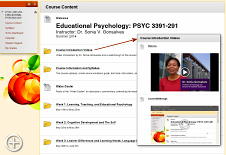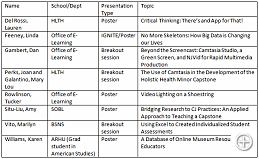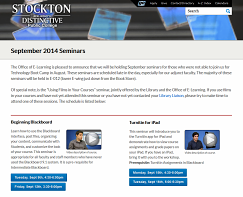Dr. Sonia Gonsalves
Dr. Sonia GonsalvesAll my teaching experiences were based on being present with the students, reading their expressions and trying to keep them from reading many of mine. Creating a learning community among all of us, learners as well as facilitator, has always been fundamental to my teaching practice. I was apprehensive about the distance and the facelessness of the online world of teaching. So I asked many questions of my colleagues who were practiced in online teaching. Many of these questions were comparative, “is it more work/effective/fun/..” “Are you less connected/rigorous/involved…” I asked all the rookie questions.
Since I have only done it once, and it is always imprudent to make generalizations based on one experience, I can only say that for me, it was not more or less, it was different.
The most important preparatory difference for me was the ruthless organization of every aspect of the class that had to be done prior to the start of the session. I planned actively for several weeks. I reviewed best practices, textbooks, possible collaborative work for online courses, and ways to establish and maintain a learning community.
Expert support was an important part of my online startup. Dan Gambert from The Office of E-Learning, was fundamental to the successful development and the management of my online course. Without Dan’s experience and help in anticipating issues that could confuse and frustrate students, I would have made unnecessary mistakes. Dan helped me to plan over many weeks, we met and discussed the learning goals for the class, the types of assignments that I would include, the layout of the Blackboard pages, and the best practices. Dan and I built the course incrementally, we reviewed each new feature, he advised me on ways to streamline and organize course materials and I badgered him with “what if..” questions. In the end, we had a good product. I know this because when the course was open to students the very first email I had from a student said,“Dear Professor Gonsalves, I really appreciate the time and effort you must have put into preparing this course”.
In the end, we had a good product. I know this because when the course was open to students the very first email I had from a student said,“Dear Professor Gonsalves, I really appreciate the time and effort you must have put into preparing this course”.
Having good materials helped me to make the course engaging. I chose the “Active Learning” edition of the textbook that I had used for in-class instruction. The text had built in features that made it easy for me to vary the assignments and to prompt students to be reflective. Each chapter had “point/counterpoint” critical thinking sections, case studies, “connect to practice” sections, and “what would you do?” I used all of the features of the text and required students to do assignments based on all of them.
My worries about rigor were groundless. In fact, when I teach this course again, I may review the level of academic challenge, it was extremely demanding of both teacher and learners. We all worked hard and well. Did students complain? You bet! But they often complained when I taught them in class.
The first assignment was introductions, mine as well as theirs. I think this helped to create the community that I believe is supportive of the best learning environments. Students commented on each other’s introductions, they connected based on interests, experiences, anxieties, and goals. There was one group assignment that involved research, preparing a summary, and taking a position. Students managed it well and there were few problems of non-participation. The required elements of the course were reflections based on the readings, feedback on the reflections of others, reading and analyzing research articles, case study commentary, critical thinking exercises, and a final exam.
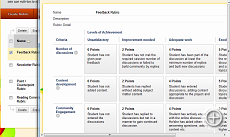 Blackboard rubrics can help keep the students and the instructor focused on the assignment requirements.
Blackboard rubrics can help keep the students and the instructor focused on the assignment requirements.I developed three separate rubrics for the course and these helped to keep both the students and me focused. The rubrics were available to the students when they were doing their assignments and to me when I was grading them.
My first online class was hard work; I interrogated my role as a facilitator at every step. How am I adding value, I asked myself? Over the ten weeks, I was satisfied with the answers. I think that students learned as well as they would have done if I were in class with them. They definitely had to take more responsibility for their work and be more active participants in the learning process than I had required of them when I met with them regularly. They rose to that challenge.
It is a different world, but change is good!