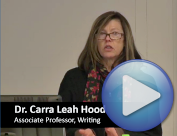Report from the field: This Flippin’ Class: A Report
 Dr. Jenny Wagner
Dr. Jenny Wagner
Dean of Business
After reading the multitude of articles published in the past year on “flipping the classroom,” Jenny Wagner was eager to give it a try in her Statistics class during Fall 2013. Here’s her assessment:
Although I certainly spent a fair amount of time reading up on the concept of flipping a classroom, in hindsight perhaps I embarked on the project of flipping my freshman stats class (CSIS 1206) with more enthusiasm than sense. A few things worked well, and another few didn’t. Here is report from the front lines.
What worked:

Flip teaching (or flipped classroom) is a form of blended learning in which students learn new content online by watching video lectures, usually at home, and what used to be homework (assigned problems) is now done in class with teachers offering more personalized guidance and interaction with students, instead of lecturing.
- In terms of outcomes (grades) this new format “brought up the tail”. The class average on the first two tests (which are very similar from semester to semester) went up about 5 points. At the end of the semester I didn’t give any more A’s, but I did give fewer D’s and F’s.
- This semester, for the first time ever, I DID have a quiz where every single student in the class correctly calculated a standard deviation with a calculator.
- I saw first-hand why an active learning approach beats my traditional practice of “First I lecture in class, then I send you home to do your homework.” I saw firsthand how a good fraction of the class struggled with making any progress on straightforward problems, even when they’d minutes ago been given a lecture and still had a worked out example in front of them. So having me there, and their group mates there to nudge them in the right direction was crucial and again I could see that “bringing up the tail” effect.
- I’ve been teaching statistics for a long time. Sometimes I get a little bored with it. I was never bored last semester.
- I really did feel that overall, my students left me with better statistical skills this time. Better than they had when they arrived and a bit better than in other semesters.
What didn’t work:
- They didn’t much like it. Although I had a few students give me very nice face-to-face compliments, my course evaluation scores were terrible.
- A fair fraction of the students just never adjusted to doing much work at all out of class. I tried carrots; I tried sticks --- but there were all too many I just couldn’t entice to do anything out of class. I had a discussion board and did sometimes get good questions. But the #1 posted question, week after week, was “could you go over this in class?”.
- I tried to use all kinds of “cool” learning tools --- Camtasia videos I did myself, interactive applets I’d found on the web, other print and multimedia web materials. Curating all this material was very time consuming and my students found all these sources confusing.
Lessons learned:
- Get the basics straightened out first. This semester’s class is already more organized and by dealing with fewer materials, I can concentrate on having better materials.
- This semester I’ve tipped the balance towards “active learning” but not totally flipped. I will “introduce” (give mini-lectures) in class, before sending them home to work on their own.
- I’m adopting a “trust but verify” policy --- which to me means daily quizzes this time. Perhaps the constant feedback (coupled some encouragement) will result in some behavioral change.
- And “duh”, I too can ask for help. I’ve sought Blackboard help, course design help, and used materials from on-campus and off. Folks here on campus are always happy to help and have straightened me out on numerous issues large and small.
So, a new semester begins and active learning here I come. I can’t wait to see how it comes out this time.
Faculty present during the Winter Technology Boot Camp
The Office of E-Learning and Computer & Telecommunication Services offered the semi-annual Technology BootCamp training session on January 8th through the 10th to help any faculty and staff get up to speed with the latest in classroom and online technology skills. This year's session featured unique workshops taught by Stockton's own faculty members. These presentations were recorded with the assistance of Stockton Production Services and the Camtasia Studio screen capturing software.

Dr. Levy presents her session. Click the photo to launch the video.
Dr. Marissa Levy, Associate Professor of Criminal Justice, gave a presentation on using the GradeMark feature of the Turnitin Plagiarism detection system which is available for use directly through Blackboard. Dr. Levy's presentation focused on how a faculty member can use the GradeMark feature within Turnitin to maximize grading time by posting text and/or audio comments right onto student papers that students can easily review. Stockton College subscribes to Turnitin, a system that can help prevent plagiarism and improve student writing. You can view student papers and originality reports, add in-line text comments to papers, leave voice comments, and more. For more details on using Turnitin, please visit the E-Learning website.

Dr. Fahey presents her session. Click the photo to launch the video.
, Assistant Professor of Criminal Justice, presented a session on "Enriching Online Discussion". Dr. Fahey explained that while a discussion board is a standard tool for online and hybrid courses, there are times when students post messages but fail to engage with the course content or with each other. Dr. Fahey described simple techniques and discussion board settings that help promote student engagement and presented a case study describing how her student discussion postings were transformed. Dr. Fahey also provided a printed guideline to accompany her presentation. This document can be
downloaded here
.
Dr. Carra Hood, Associate Professor of Writing, also presented a session, "Taking the Pain out of APA". Dr. Hood has developed a self-paced, online course in Blackboard to teach APA style and has made this course available to the Stockton Community. This content can be integrated into any course and faculty can pick and choose the modules that they find most useful. See the newsletter story below for more on Dr. Hood's workshop.
The Office of E-Learning would like to sincerely thank Susan, Carra, and Marissa for taking the time to contribute their expertise to the campus community.
Dr. Carra Hood converts her APA workshop in a Local Open Online Module (LOOM)
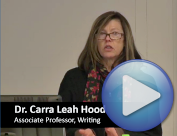
Dr. Carra Hood shows her online APA LOOM during Technology Boot Camp. Click the photo to launch the video.
Dr. Carra Hood with the assistance of E-Learning Director Linda Feeney, worked on transforming an in-person APA writing course into a Local Open Online Module (LOOM). This course was previously only offered as a month-long Saturday workshop through the Office of Continuing Education.
The format of the Local Open Online Module (LOOM) allows any Stockton faculty to add this APA module to their course(s). This LOOM is fully customizable so that it can be used in full or in part, and resources can be added to the course or downloaded.
The module includes pre and post-test assessments adapted from the workbook that accompanies the APA style manual.
If you're interested in using or exploring the APA LOOM, please contact Linda Feeney and she will arrange access for you.
Academic Support for E-Learning (ASE) approves a wide variety of Technology Projects for 2014
The Academic Support for E-Learning (ASE) program began in January 2010 as an initiative of the Provost's Office. This program draws on existing support and training structures in Computer & Telecommunication Services and the Office of E-Learning, and also reaches out to include faculty and student resources. This year the ASE program has accepted 15 proposals for funding on a variety of technology and pedagogical topics.
For summary of ASE projects accepted for the upcoming year, click here to expand this story.
Summary - ASE projects for 2014
- Amy Ackerman has been a longtime proponent of mobile learning resources and will continue her work in this area.
- Jess Bonnan-White is studying disaster response and the use of mobile technologies and social media in the field during a disaster. She will also be developing online resources to support flipping the classroom.
- Elaine Bukowski will continue her work developing videos to supplement physical therapy students’ fieldwork experiences and to provide opportunities to review techniques that may be used less frequently.
- Bradley Forrest and Charlie Wu are working as a team exploring methods of maximizing their program’s use of WebAssign and creating an online course preparing students to take the Accuplacer test in mathematics.
- Kim Furphy is serving as an e-Valuator and will be assessing technology resources for possible adoption by the School of Health Sciences.
- Diane Holtzman will be concentrating on the incorporating of video in her online courses and using electronic portfolios.
- Shameka Johnson will be using Articulate Storyline software to develop online learning modules.
- Robert Kachur is continuing his work on developing instructional videos for the Accounting program. These videos are shared with all faculty teaching the related course sections.
- Adeline Koh is continuing her explorations in Digital Humanities. She will be attending the Digital Humanities Summer Institute in Victoria, British Columbia.
- Patricia McGinnins will be developing online resources for her course including the development of mobile friendly documents supporting student learning on any device.
- Bill Quain will be developing online resource to enable flipping the classroom. In addition to using class time for tasks typically classified as “homework,” he expects to capture class meetings to be posted online. He is also developing online resources for a course titled “The History of Television Cooking Shows.”
- Shanthi Rajaraman and Pamela Cohn will be using specialized software called Spartan to develop teaching modules for organic chemistry
- Carol Rae Reed is concentrating on developing online resources for a Nursing research methods course. She will be taking Sloan Consortium workshops to strengthen her online teaching skills.
- Michael Rodriguez is often traveling related to his work with the Washington Internship program. He will be using a Microsoft Surface tablet for online conferencing and to rapidly update the program website immediately and to highlight his students work in geographic information systems.
- Joe Rubenstein is working on a community partnership project exploring public art. He will be developing the iPad as a platform for communication in the field.
- Joe Trout will be exploring recording class meetings and developing video demonstrations for physics
- Marilyn Vito will be using an iPad as a podium control device in her face-to-face class meetings and will also use it to capture content for the development on online learning modules.
- Meg White will be using an iPad in her observations of students in their fieldwork environment and to stay in touch with the Mayor’s Book Club program in Atlantic, Cape May, and Cumberland county schools.
- Wendel White will continue his work in video production and visual communications. He is using Adobe Captivate for the creation of an online learning component for every visual arts course in his program
- Tina Zappile will be teaching an online course, International Relations, this summer. She will be using an iPad for simulations related to this course.
Blackboard gets a theme update for the Spring 2014 Semester

Blackboard now has design themes you can apply to your course. Click the image for more details.
You may have noticed a change in the way Blackboard looks when logging in for the first time this semester. Although the design has changed to support the latest system tools, the functionality of everything in Blackboard generally remains the same. One new feature of the theme update is the ability to choose a design theme for your course.
Blackboard now offers you over 20 different designs to choose from which will color your menus, add background images, and enhance the look of your courses.
The option to theme your course is available right next to the "Edit mode" setting in your course. Feel free to experiment with different course themes, this feature will not affect or alter the content in your course and is quickly reversible. Click the image accompanying this story for a screen capture indicating the theme option location.