 |
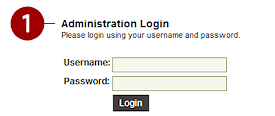 |
Screen 1: Administration Login
|
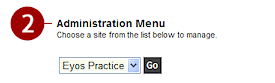 |
Screen 2: Administration Menu
|
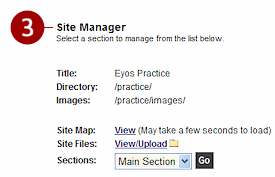 |
Screen 3: Site Manager The Title, Directory, and Images are informational only. Site Map: Use to locate pages in your website, view page hits, edit pages, and add new pages. Section Files: Use to manage the files in your website.
|
|
|